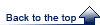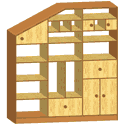
| - | PolyBoard is an interactive design and manufacturing cabinet software, based on a powerful methological concept (BOOLE & PARTNERS exclusivity).. | ||
| - | PolyBoard supports arborescent cabinet structures, dynamic material styles and manufacturing methods lists, and recalculates cabinets in real time. | ||
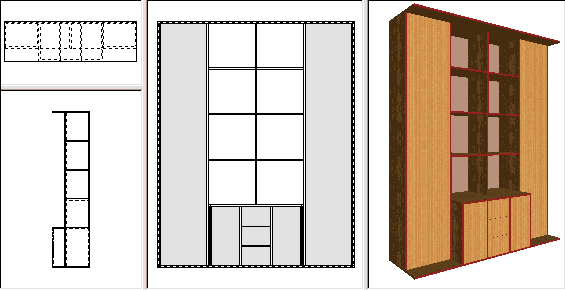 | |||
| - | As modifications proceed, PolyBoard redraws the cabinet in 2D and 3D, and recalculates its cutting list and toolings, in relation to :
| ||
| - | PolyBoard supports parametric fitting links, and edits a global hardware summary as well as a tooling map (drillings and groovings) for each of the cabinet components. | ||
| - | PolyBoard’s Post_Processing export function is compatible with most CNC tooling machines. | ||
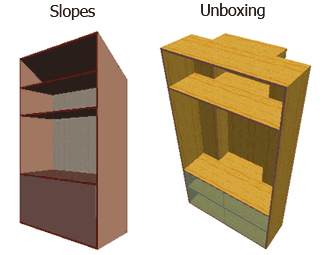 |
Slopes and Unboxings :With PolyBoard you may design :
|
||
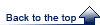 |
|||
Cutting Lists :PolyBoard cabinets cutting lists are recalculated in real time, taking into account specified materials, possible oversizings, and plated edges thickness.
Cutting lists are exported in OptiCut format, as well as in a «Text» format compatible with most spreadsheets and cutting optimization software. |
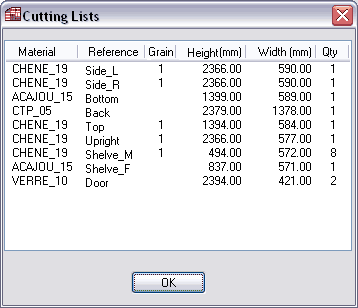 |
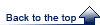 |
|
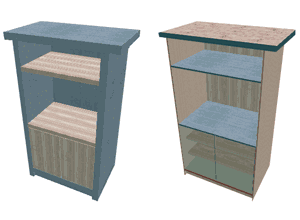 |
Material Styles :PolyBoard supports a dynamic material style list : A material style associates a different material to each cabinet component.
After applying another material sytle from the list, the cabinet is rebuilt instantaneously with this new style’s materials. The same principle applies to edges styles. |
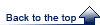 |
|
Manufacturing Methods :PolyBoard supports a dynamic manufacturing method list : A manufacturing method defines all the geometrical and mechanical cabinet assembly rules.
A manufacturing method also specifies whether the back is applied, slotted, or rabetted, determines recesses and overlaps values, and defines each of the fitting links hardware type. |
|
 |
|
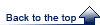 |
|
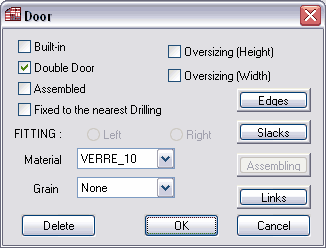 |
Interactive Modifications :Once the cabinet is designed with a material style and a manufacturing method, a «double clic» on a cabinet component will allow its position, its material, or its edges modification.
In the same way, a «double clic» on a fitting link will allow its hardware modification. |
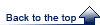 |
|
Toolings and Hardware :To each fitting link, PolyBoard manufacturing methods associates a hardware type and a positionning rule.
Vertical divisions toolings (sides, uprights, and verticals) follow regular drilling groups rules, such as type 32. PolyBoard edits a global cabinet hardware summary, and a tooling map for each of the cabinet components. | |
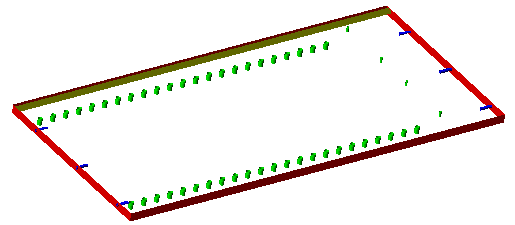 |
|
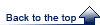 |
|
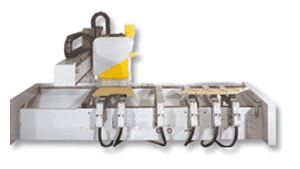 |
Post_Processor:PolyBoard’s Post_Processor is compatible with most CNC tooling machines.
PolyBoard generates a parametric DXF format (colors, line styles, and layer names), as well as WoodWop MPR (Weeke), Xilog Plus XXL (SCM), BiesseWorks CID (Rover) formats. |
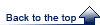
|
|
| - | PolyBoard is available in several versions, offering increasing performances : |
|
- PLB-Std - PLB-Pro - PLB-Pro_PP |
: : : |
Standard Version, does not support hardware parameters. Toolings Version, edits hardware summary and tooling maps. Post_Processor Version, compatible with most CNC tooling machines. | |
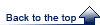 |
|||
| PolyBoard 4 Partial User manual (in French) : |  |
| PolyBoard 4 Recent Features : |  |
| Download PolyBoard demo version : | Click Here. |